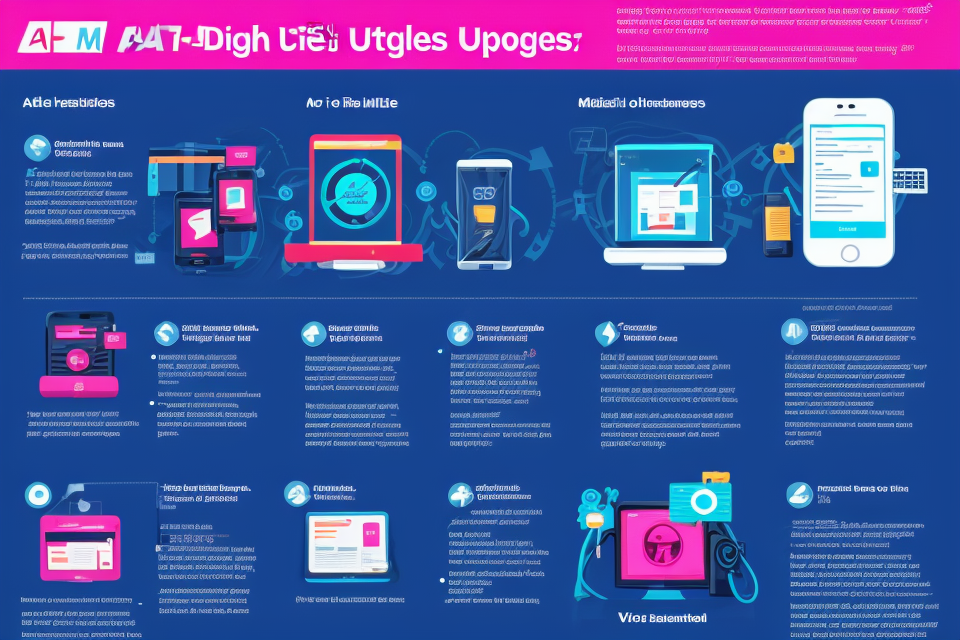Are you wondering why your AT&T data usage is suddenly skyrocketing? You’re not alone. Many AT&T customers are struggling to keep track of their data usage and are concerned about unexpected charges on their monthly bills. In this article, we’ll dive into the reasons why your AT&T data usage may be high and provide tips on how to manage it. From understanding your plan’s data limits to optimizing your device’s settings, we’ve got you covered. So, let’s get started and take control of your AT&T data usage today!
What is data usage on AT&T?
What is considered high data usage?
AT&T data usage refers to the amount of data that a customer on the AT&T network uses on their device(s) over a specific period. This data usage is typically measured in gigabytes (GB) and is usually calculated based on the customer’s data consumption habits.
So, what is considered high data usage on AT&T? This can vary depending on a number of factors, including the type of device being used, the type of data being consumed, and the customer’s data consumption habits. In general, high data usage on AT&T is considered to be any usage that exceeds the customer’s monthly data plan allowance.
For example, if a customer has a 10 GB data plan and they consume 20 GB of data in a month, then they would be considered to have high data usage. Additionally, if a customer frequently streams high-definition video content or plays online games, which consume large amounts of data, they may also be considered to have high data usage.
It’s important to note that high data usage can result in additional charges or throttled speeds if the customer exceeds their data plan allowance. Therefore, it’s essential for customers to understand their data usage habits and choose a data plan that meets their needs to avoid unexpected charges or slowed speeds.
Factors that can contribute to high data usage
When it comes to data usage on AT&T, there are several factors that can contribute to high data consumption. Understanding these factors can help you manage your data usage and avoid unexpected charges. Here are some of the most common factors that can lead to high data usage on AT&T:
- Streaming services: Streaming services such as Netflix, Hulu, and YouTube consume a significant amount of data. Even with the lower-quality settings, streaming a single hour of video can use up to 3 GB of data. If you are a heavy user of streaming services, it’s essential to monitor your data usage to avoid going over your limit.
- Social media: Social media platforms like Facebook, Instagram, and Twitter also use a considerable amount of data. Even if you only spend a few minutes scrolling through your feed, you can still consume a few MB of data. If you’re an avid social media user, consider using Wi-Fi to reduce your data usage.
- Email and attachments: Emails with large attachments, such as high-resolution images or videos, can also contribute to high data usage. It’s essential to be mindful of the size of the attachments you send and receive and avoid sending large files via email if possible.
- Mobile gaming: Mobile gaming can also use a significant amount of data, especially if you’re playing online multiplayer games. It’s important to keep an eye on your data usage while gaming and consider using Wi-Fi if possible to reduce your data consumption.
- Background apps: Many apps run in the background, using data even when you’re not actively using them. It’s essential to be aware of which apps are using the most data and consider closing them when you’re not using them to save data.
By understanding these factors that can contribute to high data usage on AT&T, you can take steps to manage your data consumption and avoid unexpected charges. Keep an eye on your data usage, be mindful of which apps and services are using the most data, and consider using Wi-Fi when possible to reduce your data consumption.
Common reasons for high data usage on AT&T
Streaming services
Streaming services are one of the most common reasons for high data usage on AT&T. With the increasing popularity of streaming platforms such as Netflix, Hulu, and Amazon Prime Video, it is not uncommon for users to consume large amounts of data in a single month. In fact, a single hour of streaming in high definition can use up to 3 GB of data.
There are several factors that contribute to high data usage when using streaming services:
- Video quality: The higher the video quality, the more data is required to stream it. For example, streaming a video in 4K resolution will use more data than streaming the same video in standard definition.
- Concurrent devices: If multiple devices are being used to stream content simultaneously, this can also contribute to high data usage. For example, if multiple family members are streaming different shows on different devices, this can quickly add up to a significant amount of data usage.
- Automatic playback: Some streaming services automatically play the next episode in a series, which can contribute to high data usage if the user is not actively choosing to watch the next episode.
To manage high data usage from streaming services, it is recommended to:
- Monitor data usage: Keep track of how much data is being used and try to limit streaming to times when there is Wi-Fi available.
- Adjust video quality: Lower the video quality to reduce the amount of data being used.
- Limit concurrent devices: Try to limit the number of devices being used to stream content at the same time.
- Adjust automatic playback settings: Turn off automatic playback or adjust the settings to only play when the user is actively choosing to watch the next episode.
By understanding and managing high data usage from streaming services, AT&T users can avoid exceeding their data limits and incurring additional charges.
Downloading and uploading files
When it comes to high data usage on AT&T, downloading and uploading files is one of the most common reasons. This is especially true for those who frequently use their mobile devices to access the internet, stream video or music, or transfer large files.
Downloading and uploading files can quickly add up to a significant amount of data usage, especially if you are not aware of the data usage limits of your AT&T plan. For example, streaming a single hour of high-definition video can use up to 3 GB of data, while downloading a single high-definition movie can use up to 5 GB of data.
To manage high data usage caused by downloading and uploading files, it is essential to monitor your data usage regularly. You can do this by checking your device’s data usage settings or by using AT&T’s My Data Manager tool. This tool allows you to set data usage limits, receive alerts when you are close to your limit, and view your data usage history.
Additionally, it is essential to be mindful of the types of files you download and upload. For example, if you frequently download large files such as movies or software, consider using a Wi-Fi connection instead of your mobile data to reduce your data usage.
In summary, downloading and uploading files can be a significant contributor to high data usage on AT&T. By monitoring your data usage and being mindful of the types of files you download and upload, you can manage your data usage and avoid exceeding your plan’s limits.
Social media and online gaming
Social media and online gaming are two of the most common reasons for high data usage on AT&T. With the increasing popularity of social media platforms such as Facebook, Instagram, and Twitter, users are consuming more data than ever before. Similarly, online gaming has also become a major contributor to high data usage, especially with the rise of multiplayer games that require real-time data transmission.
Social media usage
Social media usage is one of the primary reasons for high data consumption on AT&T. Social media platforms are designed to be always-on, which means that they require a constant internet connection to function. This constant connection results in a significant amount of data being transferred to and from the platform.
Some of the most data-intensive social media platforms include:
- Facebook: With over 2.7 billion monthly active users, Facebook is the largest social media platform in the world. The platform’s features, such as video streaming, live streaming, and image sharing, all contribute to high data usage.
- Instagram: Instagram is a photo and video-sharing app that is popular among younger users. Like Facebook, Instagram’s features, such as live streaming and video sharing, can consume a significant amount of data.
- Twitter: Twitter is a microblogging platform that allows users to share short messages or “tweets.” However, the platform’s real-time nature means that it can consume a lot of data, especially when users are following live events or trending topics.
Online gaming usage
Online gaming is another significant contributor to high data usage on AT&T. Multiplayer games require real-time data transmission to function, which can result in a large amount of data being transferred. In addition, many games now offer high-definition graphics and video, which can further increase data consumption.
Some of the most data-intensive online games include:
- Fortnite: Fortnite is a popular battle royale game that has gained a massive following since its release in 2017. The game’s high-quality graphics and real-time multiplayer mode can consume a significant amount of data, especially when multiple players are connected.
- Call of Duty: Call of Duty is a first-person shooter game that has been popular for over a decade. The game’s real-time multiplayer mode requires a lot of data to function, especially when players are connected to each other from different locations.
- Minecraft: Minecraft is a sandbox game that allows players to build and explore virtual worlds. The game’s high-quality graphics and real-time multiplayer mode can consume a significant amount of data, especially when multiple players are connected.
Overall, social media and online gaming are two of the most common reasons for high data usage on AT&T. By understanding the data consumption patterns of these activities, users can take steps to manage their data usage and avoid exceeding their data limits.
Running businesses or working remotely
If you’re using a lot of data on AT&T, it’s possible that you’re running a business or working remotely. This is especially true if you’re using your phone or tablet to make video calls, attend meetings, or collaborate with colleagues.
Some of the ways that businesses and remote workers may use data include:
- Video conferencing: Many businesses use video conferencing to hold meetings, connect with clients, or collaborate with remote teams. This can use a lot of data, especially if the video call is in high definition or if multiple people are participating.
- Cloud storage: Many businesses store their data in the cloud, which means that employees can access it from anywhere with an internet connection. This can use a lot of data, especially if you’re regularly uploading or downloading large files.
- File sharing: Businesses often need to share files with clients, partners, or other teams. This can use a lot of data, especially if you’re sending large files or sending them frequently.
- Remote access: Some businesses allow employees to access their network remotely, which can use a lot of data if you’re using a mobile hotspot or tethering your device to your computer.
If you’re running a business or working remotely and you’re concerned about your data usage, there are a few things you can do to manage it. First, make sure you’re using Wi-Fi whenever possible, as this is usually more reliable and faster than cellular data. Second, try to limit your use of high-definition video calls and other data-intensive applications when you’re on cellular data. Finally, consider upgrading to a plan with higher data limits or a more affordable data plan that better fits your needs.
How to monitor your data usage on AT&T
Using the AT&T app or website
If you’re an AT&T customer, you can easily monitor your data usage by using the AT&T app or website. Here’s how:
- Using the AT&T App
- Download the AT&T app from the App Store (for iOS devices) or Google Play Store (for Android devices).
- Sign in to your account or create a new one if you don’t have one already.
- Once you’re logged in, you’ll be able to see your data usage information in the app.
- You can view your current data usage, as well as your monthly data usage history.
- The app also provides tools to help you manage your data usage, such as the ability to turn off data roaming and set data usage alerts.
- Using the AT&T Website
- Go to the AT&T website and sign in to your account or create a new one if you don’t have one already.
- Once you’re logged in, you’ll be able to see your data usage information on your account dashboard.
- The website also provides tools to help you manage your data usage, such as the ability to set data usage alerts and view your usage on a map.
Overall, using the AT&T app or website is a convenient and easy way to monitor your data usage and manage your account.
Setting up alerts for data usage
To effectively manage your data usage on AT&T, it is crucial to monitor your data consumption regularly. One way to achieve this is by setting up alerts that notify you when you reach a specific data usage threshold. Here’s how to set up alerts for data usage on AT&T:
- Log in to your AT&T account: Go to the AT&T website and sign in to your account. Ensure that you have your account details at hand before you begin.
- Navigate to the data usage section: Once you are logged in, look for the “Data Usage” or “Data Management” section in your account settings. This section may be located under “Account Management,” “Network Management,” or a similar heading.
- Set up alerts: In the data usage section, you should see an option to set up alerts for your account. This may be labeled as “Set Data Alerts,” “Data Usage Alerts,” or something similar. Click on this option to proceed.
- Choose your preferences: You will now be able to set your preferred alert thresholds. AT&T typically allows you to choose between different notification options, such as:
- Usage threshold alerts: Set a specific data usage limit, and you will receive a notification when you reach that limit.
- Percentage threshold alerts: Set a percentage of your total data usage limit, and you will receive a notification when you reach that percentage.
- Threshold type alerts: Choose between “Warning” and “Critical” alerts. A “Warning” alert may be sent when you are nearing your limit, while a “Critical” alert is typically sent when you have exceeded your limit.
- Customize your alerts: You may also have the option to customize your alerts further. For example, you can choose which devices or lines you want to receive alerts for, and you can select the method through which you want to receive notifications (e.g., email, text message, or mobile app notification).
- Save your settings: Once you have set your preferences, be sure to save your settings. This will ensure that you receive alerts when you need them, helping you to better manage your data usage on AT&T.
By setting up alerts for data usage on AT&T, you can stay informed about your data consumption and take action to avoid unexpected charges or data overage fees. Remember to regularly review your alerts and adjust your data usage habits as needed to keep your costs under control.
Tracking data usage on specific devices
AT&T provides several tools for tracking data usage on specific devices. These tools allow you to monitor your data usage in real-time, as well as set usage limits and alerts to prevent unexpected charges.
Checking data usage on your device
To check your data usage on your device, you can follow these steps:
- Open the Settings app on your device.
- Tap on Data.
- Check the Data usage section to see your current data usage and the amount of data you have used in a specific time period.
Checking data usage on other devices
If you want to check the data usage of other devices on your AT&T account, you can follow these steps:
- Log in to your AT&T account on the AT&T website.
- Click on the My Wireless tab.
- Click on Usage under the Usage and Network sections.
- Select the device you want to check data usage for.
- Check the Data usage section to see the amount of data that device has used.
Setting data usage alerts
To prevent unexpected charges, you can set data usage alerts on your AT&T account. These alerts will notify you when you reach a certain amount of data usage, allowing you to take action to avoid overage charges.
To set data usage alerts, follow these steps:
- Select the device you want to set an alert for.
- Click on the Alerts tab.
- Set the amount of data usage you want to be notified about.
- Choose how you want to receive the alert (email, text, etc.).
By monitoring your data usage on specific devices and setting usage alerts, you can manage your data usage on AT&T and avoid unexpected charges.
Tips for managing high data usage on AT&T
Optimizing streaming and downloading habits
Streaming and downloading activities are major contributors to high data usage on AT&T. Here are some tips to help you optimize these habits and manage your data usage more effectively:
Monitoring data usage
The first step in optimizing your streaming and downloading habits is to monitor your data usage. You can use the AT&T app or your account dashboard to track your data usage and identify which activities are using the most data.
Choosing the right plan
AT&T offers various data plans to suit different needs. If you are a heavy streamer or downloader, you may want to consider a plan with higher data limits or unlimited data. This will help you avoid overage charges and reduce the impact of data usage on your monthly bill.
Using data-saving features
AT&T offers several data-saving features that can help you manage your data usage. For example, you can enable data-saving mode on your mobile device, which will automatically limit your data usage when you reach a certain threshold. You can also use the AT&T Video Speed Optimizer to reduce the amount of data used when streaming video.
Optimizing streaming settings
If you are a heavy streamer, you can optimize your streaming settings to reduce data usage. For example, you can stream videos in standard definition instead of high definition, which will reduce the amount of data used. You can also enable data-saving modes on your streaming devices, such as Netflix’s “Data Saver” mode.
Downloading during off-peak hours
If you frequently download large files, you can try to schedule your downloads during off-peak hours. This will help reduce data usage during peak hours when data speeds are slower and more expensive.
By optimizing your streaming and downloading habits, you can manage your data usage more effectively and avoid unexpected charges on your AT&T bill.
Using Wi-Fi when possible
When you are using your AT&T data plan, it is important to be mindful of the amount of data you are using. One way to help manage your data usage is by using Wi-Fi when possible. Here are some reasons why using Wi-Fi can help you save on data usage:
- Wi-Fi is typically faster than cellular data: When you are connected to a Wi-Fi network, you can often achieve faster speeds than you would with cellular data. This is because Wi-Fi signals do not have to travel as far to reach your device, and Wi-Fi networks are typically designed to handle multiple devices at once.
- Wi-Fi can help you avoid data overage charges: If you have a limited data plan, using Wi-Fi can help you avoid accidentally going over your data limit and incurring additional charges. By using Wi-Fi for activities like streaming video or downloading large files, you can help ensure that you stay within your data plan’s limits.
- Wi-Fi can help you conserve data for other uses: If you have a limited data plan, you may want to conserve your data for other uses. By using Wi-Fi for activities like browsing the web or checking email, you can help ensure that you have enough data left for other important uses.
To make the most of Wi-Fi, it is important to know where you can find Wi-Fi networks. Many public places, such as coffee shops and libraries, offer free Wi-Fi. You can also check with your local government or community organizations to see if they offer free Wi-Fi in public areas. Additionally, many businesses and restaurants offer free Wi-Fi to their customers.
To connect to a Wi-Fi network, you will need to enter the network name and password. The network name is typically provided by the network owner, and the password may be posted in the location or provided by the owner. Once you have connected to a Wi-Fi network, you can use it just like you would any other internet connection.
It is important to note that not all Wi-Fi networks are secure. If you are using a public Wi-Fi network, it is important to take precautions to protect your device and your data. This may include using a virtual private network (VPN) to encrypt your data, disabling file sharing, and avoiding activities that require you to enter sensitive information.
By using Wi-Fi when possible, you can help manage your data usage and avoid accidentally going over your data limit. This can help you save money on your AT&T data plan and ensure that you have enough data for the activities that are most important to you.
Adjusting device settings to save data
If you find yourself consistently exceeding your data limit on AT&T, there are several device settings you can adjust to help you save data. Here are some tips:
- Disable automatic app updates: Many apps automatically update in the background, which can quickly eat up your data. To prevent this, you can disable automatic app updates on your device. To do this, go to your device’s settings, find the “Apps” or “Applications” section, and toggle off the switch next to “App updates.”
- Limit background app refresh: Background app refresh is a feature that allows apps to update their content in the background, even when you’re not using them. This can also use up a lot of data. To limit background app refresh, go to your device’s settings, find the “Apps” or “Applications” section, and toggle off the switch next to “Background app refresh.”
- Restrict background data usage: Some devices have a setting that allows you to restrict background data usage. This setting prevents apps from using data in the background unless you’ve specifically allowed them to do so. To check if your device has this setting and how to enable it, go to your device’s settings, find the “Data usage” or “Data usage statistics” section, and look for an option labeled “Restrict background data usage” or something similar.
- Turn off mobile hotspot: If you’re using your device as a mobile hotspot, you’re using data even when you’re not actively using apps. To save data, consider turning off mobile hotspot when you’re not using it. To do this, go to your device’s settings, find the “Mobile hotspot” or “Tethering” section, and toggle off the switch next to “Mobile hotspot.”
- Use Wi-Fi instead of cellular data: Whenever possible, use Wi-Fi instead of cellular data to save data. Many devices allow you to automatically connect to Wi-Fi networks, so make sure this option is turned on in your device’s settings. Additionally, consider manually connecting to Wi-Fi networks when you’re at home or in public places with free Wi-Fi.
By adjusting these device settings, you can help manage your high data usage on AT&T and avoid exceeding your data limit.
Considering a data usage plan
When it comes to managing high data usage on AT&T, one of the first steps you can take is to consider a data usage plan. This is especially important if you have a device that uses a lot of data, such as a smartphone or tablet.
There are several different data usage plans available on AT&T, each with its own set of features and benefits. For example, you may choose a plan that offers unlimited data, or one that offers a certain amount of data each month at a discounted rate.
It’s important to carefully consider your data usage needs when choosing a plan, as you’ll want to make sure you have enough data to meet your needs without going over your allotted limit and incurring additional charges. Additionally, some plans may have restrictions on the types of data you can use, such as streaming video or music, so it’s important to read the fine print before choosing a plan.
In addition to choosing a data usage plan, you can also take steps to manage your data usage by using Wi-Fi instead of cellular data when possible, disabling data-intensive apps when not in use, and monitoring your data usage in real-time through the AT&T app. By taking these steps, you can help ensure that you’re getting the most out of your data usage plan and avoiding unexpected charges.
Understanding overage charges on AT&T
How overage charges work
AT&T charges customers for data usage based on their plan and the amount of data they consume. However, if a customer exceeds their data limit, they will be charged for overage fees. These fees are typically applied on a per-gigabyte basis, with higher rates for additional data usage.
Customers should be aware of their data usage and monitor it regularly to avoid overage charges. This can be done by checking their data usage through the AT&T app or website, or by setting up alerts to notify them when they are approaching their data limit.
It is important to note that overage charges can be costly, so it is recommended to choose a data plan that fits the customer’s needs and avoid using more data than necessary. Customers can also consider upgrading to a higher data plan if they find themselves consistently exceeding their limit.
Examples of overage charges
Overage charges on AT&T occur when a customer exceeds their monthly data usage limit. These charges can add up quickly and result in additional fees on your monthly bill. Here are some examples of overage charges that you may encounter:
- Additional data charges: If you go over your monthly data limit, AT&T may charge you for each additional gigabyte (GB) of data used. For example, if your plan includes 10 GB of data per month and you use 12 GB, you may be charged for the extra 2 GB of data used.
- Surcharges: AT&T may also impose surcharges on customers who use a lot of data in certain months. For example, if you use more than 20 GB of data in a single month, you may be subject to a surcharge.
- International roaming charges: If you use your phone while traveling internationally, you may be charged for the data you use. These charges can be particularly high, so it’s important to be aware of your usage when traveling.
- Streaming charges: Many streaming services, such as Netflix and Hulu, use a lot of data. If you use these services frequently, you may be subject to additional data charges.
It’s important to monitor your data usage to avoid overage charges. You can check your data usage by logging into your AT&T account online or by using the AT&T Mobile App. By monitoring your usage, you can adjust your behavior to avoid going over your monthly limit and incurring additional fees.
Avoiding overage charges
AT&T is one of the largest telecommunications companies in the United States, providing wireless, internet, and cable services to millions of customers. With the rise of smartphones and the increasing use of mobile data, it is essential for AT&T customers to understand how data usage affects their monthly bills.
Overage charges occur when a customer exceeds their monthly data limit, which can result in additional fees. To avoid these charges, there are several steps that customers can take:
- Monitor your data usage: Keep track of your data usage by checking your AT&T account online or through the AT&T app. This will help you understand how much data you are using and when you are close to your limit.
- Adjust your settings: If you are using a lot of data, adjust your settings to reduce your usage. For example, turn off automatic app updates, reduce video quality, or turn off mobile hotspot.
- Consider a data-only plan: If you are consistently exceeding your data limit, consider switching to a data-only plan. This will give you a set amount of data each month, and you will only be charged for that data.
- Use Wi-Fi: Use Wi-Fi when possible to avoid using your mobile data. This is especially helpful when streaming video or downloading large files.
- Upgrade your plan: If you find that you consistently need more data, consider upgrading to a plan with a higher data limit. This may result in a higher monthly bill, but it can help you avoid overage charges.
By taking these steps, AT&T customers can avoid overage charges and better manage their monthly data usage.
Frequently asked questions about high data usage on AT&T
Can I get a refund for high data usage charges?
AT&T customers who have incurred high data usage charges may be eligible for a refund. However, the availability of refunds depends on various factors such as the customer’s account type, data plan, and usage patterns. In some cases, refunds may be provided as credits to the customer’s account, while in other cases, a refund may be issued as a check or direct deposit.
It is important to note that customers who exceed their data usage limits may be subject to overage charges, which are in addition to any refunds or credits they may be eligible for. Additionally, refunds may not be provided for data usage that exceeds the customer’s data plan by a significant margin.
To determine whether you are eligible for a refund for high data usage charges, it is recommended that you contact AT&T customer service. They will be able to review your account and usage history to determine whether you are eligible for a refund, and if so, what type of refund you may receive.
Can I switch to a different data usage plan?
If you find that your data usage on AT&T is consistently exceeding your current data plan’s limits, you may be wondering if you can switch to a different data usage plan. The answer is yes, you can switch to a different data usage plan, but there are a few things you should consider before doing so.
First, it’s important to understand that switching to a different data usage plan may result in additional costs. Depending on the new plan you choose, you may be required to pay an early termination fee or an upgrade fee. Additionally, you may need to commit to a new contract or agreement, which could result in additional fees if you decide to cancel your service before the end of the contract.
Before switching to a new data usage plan, it’s important to evaluate your data usage habits and determine if a different plan is necessary. If you find that you are consistently exceeding your current plan’s limits due to streaming, downloading, or other data-intensive activities, it may be worth considering a plan with higher data limits. However, if you find that you are simply using more data than your current plan allows due to general web browsing, social media use, or other less data-intensive activities, you may not need to switch to a different plan.
If you do decide to switch to a different data usage plan, it’s important to carefully review the terms and conditions of the new plan to ensure that it meets your needs and budget. Additionally, you should contact AT&T customer service to initiate the switch and ensure that all necessary steps are taken to avoid any unexpected charges or fees.
How do I contact AT&T customer support for help with high data usage?
If you’re experiencing high data usage on your AT&T account and need assistance, contacting AT&T customer support is a good first step. There are several ways to reach out to AT&T customer support for help with high data usage:
- Phone: You can call AT&T customer support at 1-800-288-2020. This will connect you to a customer service representative who can assist you with your high data usage concerns.
- Online Chat: AT&T also offers an online chat service for customers who prefer to communicate online. To access the online chat service, go to the AT&T website and click on the “Chat Now” button. A customer service representative will be available to assist you.
- Email: If you prefer to communicate via email, you can send an email to the AT&T customer support team at attcustomercare@att.com. Be sure to include your account information and a detailed description of your high data usage concerns in the email.
- In-Person: If you prefer to speak with a customer service representative in person, you can visit an AT&T retail store. An AT&T representative will be able to assist you with your high data usage concerns.
It’s important to note that when you contact AT&T customer support, you should have your account information and any relevant documentation regarding your high data usage available. This will help the customer service representative assist you more efficiently.
FAQs
1. Why is my AT&T data usage so high?
Answer: There could be several reasons why your AT&T data usage is high. It could be due to streaming videos or music, using social media, playing online games, or downloading large files. It could also be because of a malfunctioning device or app, or a data plan that’s not suited to your usage habits.
2. How can I check my AT&T data usage?
Answer: You can check your AT&T data usage by logging into your AT&T account online or by using the myAT&T app. You can see how much data you’ve used and when, as well as how much data you have left in your plan. You can also set up alerts to notify you when you’re getting close to your data limit.
3. How can I reduce my AT&T data usage?
Answer: There are several ways to reduce your AT&T data usage. You can turn off automatic app updates, use Wi-Fi instead of cellular data when possible, and limit your use of streaming services. You can also try to be more mindful of your usage habits, such as not leaving your phone connected to a data-intensive app when you’re not using it.
4. What happens if I exceed my AT&T data limit?
Answer: If you exceed your AT&T data limit, you may be charged overage fees or your data speed may be slowed down until your next billing cycle. It’s important to monitor your data usage and stay within your plan’s limits to avoid these issues.
5. Can I change my AT&T data plan?
Answer: Yes, you can change your AT&T data plan if you need a plan that better suits your usage habits. You can log into your AT&T account online or call customer service to make changes to your plan. Keep in mind that changing your plan may result in additional charges or fees.
6. How can I troubleshoot high data usage caused by a malfunctioning device or app?
Answer: If you suspect that a malfunctioning device or app is causing high data usage, you can try restarting the device or app, uninstalling and reinstalling the app, or updating the app. If the problem persists, you may need to contact AT&T customer service for further assistance.